3D Room Editor
A downloadable tool for Windows
Create 3D rooms or levels.
Read ReadMe.txt file that comes with download.
Updated 28 April 2023
You can now preview your level in editor in 3d (press TAB for that)
[you need to save editor changes before you try to preview model]
also option for exporter to flip faces so you can use inside the object or outside.
Editor is ccb file so you can edit it as you want.. also .obj loader there to explore.
Latest file to download is : Editor_Updated.zip
Video shows work in progress version of this editor.. will be relased soon.
(you can download this version -for testing. its a third file to download on this download page)
[For test version press mouse button right to switch between cameras]
[if 3d fly camera active then HOLD mouse button down and rotate the scene]
How to use:
Just klick on editor grid and you see it paints box there (its 2D editor but makes 3D level)
Now if you have done first step then klick SAVE and press TAB ( and you see there is one cube.
Now press TAB again to go to back to the editor..
Press button Add Floor ..
Now make another cube at same spot where was cube on first floor ..
Press SAVE and press TAB to see result. (there are 2 cubes that are connected )
To switch between FLOORS there are arrows buttons..
3d model will be saved in editor folder as:
test.obj
So make sure to take it out of this folder and rename it so it wont get overwritten.
[or make backup files of your loader.txt file]
You can also LOAD your last level you made.. press button LOAD and you see.
To make backups for your level then you can backup file:
loader.txt (this file will be used for the editor to LOAD last level you made)
world.txt (is used for ExportToObj -so no point to backup that file because it will be created again if you save level)
There are buttons Ctexture Wtexture Ftexture:
(ceiling,wall,floor -textures)
You can set textures to your each FLOOR -ceiling,wall,floor.
Just klick button..then choose what type of images you are looking for:
JPG/PNG/BMP then klick on image and OK.. texture of button should be change as your selected texture.
| Status | In development |
| Category | Tool |
| Platforms | Windows |
| Rating | Rated 5.0 out of 5 stars (2 total ratings) |
| Author | 5v3n |
| Tags | coppercube, editor, level, map, room |
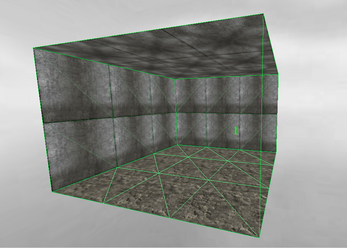
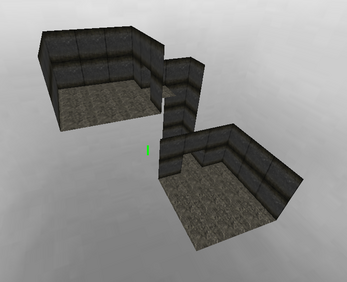

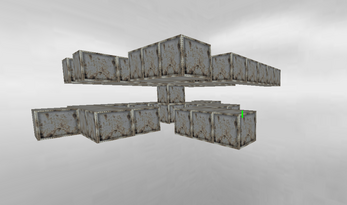
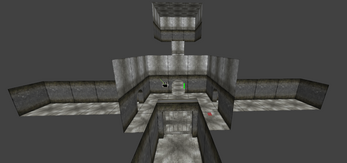
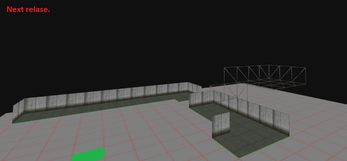
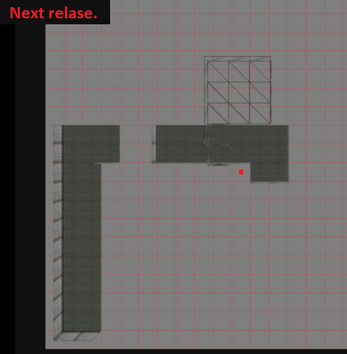

Comments
Log in with itch.io to leave a comment.
I hope this works with custom .OBJ with a pre-set box with the shape and size that is used as template! Is this project dead?
Just an idea but add an ability to import as say this is Top,Bottom Front Back, Left and Right and then use as such. Can this do Moving Walls that move along Z + or - axis to access and or to allow secret rooms or something of the sorts?
I would like to know if it is difficult for you to develop a plugin for CC that can adapt to TrenchBroom (Quake1's community level editor), just like Godot's Qodot? I have been using this tool recently to create levels for my game. After exporting as an obj model, it was originally possible to directly replace each texture grid with one's own texture in cc, but I found that models imported with more than 3 textures would become one texture grid. If possible, I would like to know if there is any way to solve it. The house in the FPS instance file of CC has dozens of textures. I tried exporting and importing it, and the result was also a texture grid. I am curious about how Niko imported this model.
Sometimes if you have 3d model that uses same texture for multiple obj groups..
then it shows as one texture slot in coppercube.
In tools/options --untick checkbox that says : group similar materials in materials window
(this may work)
also it depends how obj exporter works.. it may group similar materials also.
(so if you use textures that has different filenames it cant do that)
thanks!it has worked!
Большое спасибо. Скачал и пользуюсь. Благодарю!
This is so cool
Great engineering! Especially with the addition of 3D preview function, the only limitation now is the size of the room. It would be even better if it could be made into an infinite range (of course, expanding the editing range of the room can also be done). Another goal is to import multiple material maps at once and have a manager
Perhaps my ideas are a bit off the mark, but this is definitely a great project. Thank you, sven!
thanks, this project will get updates and optimizations in future so any suggestions and feedback always welcome.
This tool would be GREAT for creating all the rooms of the game "Brataccas". But someone is gonna have to play the entire game in an Atari ST emulator to map it all out. Probably have to kill everyone they meet (with the exception of Lash, who can't be killed), plus use the Electro bombs to kill all the patrol bots, so they can take their time and roam around unhindered. Might have to give it a shot myself, if no one else is interested. :-D
hi sven, i wonder is you use freebasic for export?
Hi ,yes i use external exe that i created with freebasic.. but it can be done without freebasic also (with javascript you can do same thing-but i am basic programmer so i went easier way)
no I like this way, thanks for that i meet this language, i have questions about how you make argument for open and save
EDIT: Here is example from documentation:https://www.freebasic.net/wiki/KeyPgDdfbargv
I made simple example for this.. https://drive.google.com/file/d/1AJO_4rU9BpybIF6Bum9BQ8pvV0TOBCuP/view?usp=shari...
thanks, i'm just start learn this language two day ago so you really help me
its a good language to learn ,very powerful. Freebasic have friendly community..so if you need help then ask www.freebasic.net forum
Great! thanks!